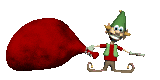SEQUENCING 101 - Page 4
SETTING UP YOUR DISPLAY & CHANNEL CONFIGURATION Page 2
If you have not done so already, take a moment to watch a few of my videos HERE to familiarize yourself with my display so you have an understanding of what I am describing below. You can also open up THIS SPREADSHEET in a new window to follow along.
Let's start with the Mega Trees. I have 2 of them, but they tied to the same channels on each one. Channels 1-24 on the first are the same as 1-24 on the second. These are two isolated decorations so the channels are lined up 1 thru 24 respectively for both colors. Since you would typically use this type of item one channel after the other or all at once, they are grouped together. In other words you wouldn't want to split an item like this into channel 1-24 and then channel 96-112
Next are the roof lights. These consist of 4 channels or red, 2 blue, 4 green, 4 purple, 4 gold, and 3 multi colored. Again, I pretty much either have this all on or use them for sweeps across so I grouped them together.
Next are all the reindeer. I have some on the peak of the roof, a row in the yard and this year we added a circle of reindeer closer to the street. You will note that I also have instruments that each of the reindeer on the roof play. The first year I had all the reindeer one after another and the instruments were further down the channel list. This caused me to have to continually scroll back and forth when I was using the instruments. The second year I changed it to have each instrument (up or down) next to each corresponding reindeer. This is a PERFECT example of proper configuration. You always want to limit your scrolling whenever possible.
You will also note that after the 8 does in the yard comes the angel, snowman, other deer and the polar bear. These are lined up in order respective to their position in the yard. The reason I did this is because even though they are different types, they are all clear. I also use them to sweep left to right or from outside to inside at times. So if I want the does to go in order from left to right, all I have to do is copy and paste the next 8 channels. The other items are lined up pretty much as they are laid out or grouped together if they are similar. In summary you should line your channels up either grouped for same items or how you typically use effects. After a few sequences you will find what works best for you.